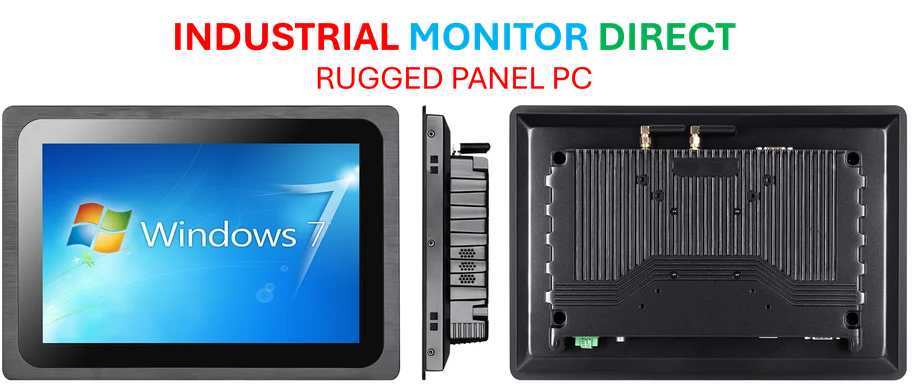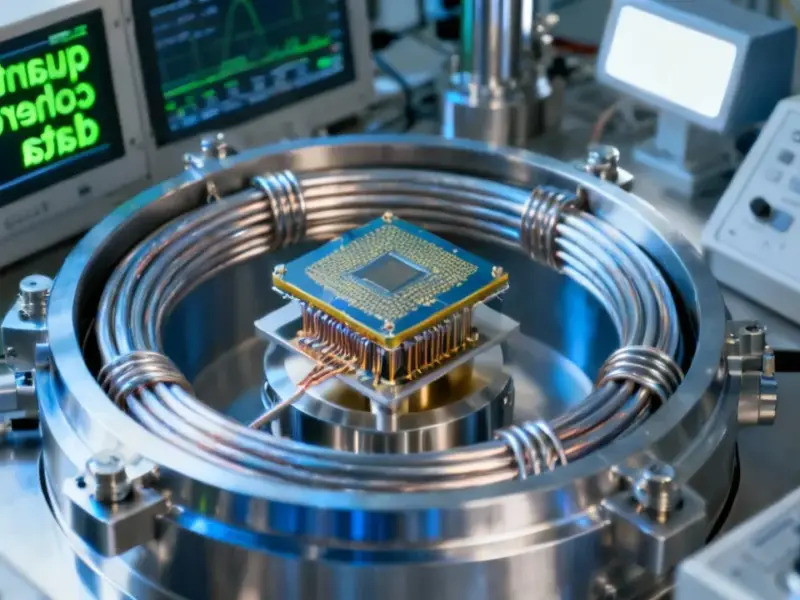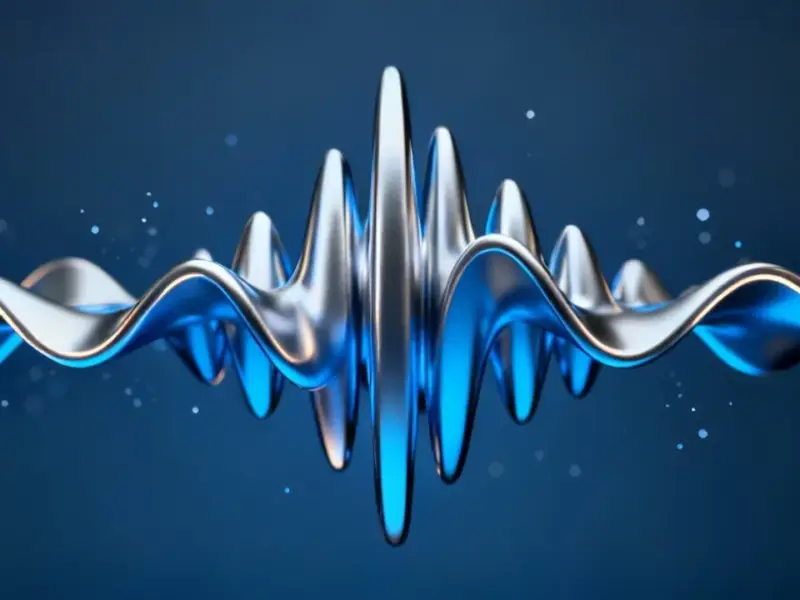According to Ars Technica, Apple has released the final versions of its 26.1 operating system updates after several weeks of testing, covering iOS, iPadOS, macOS, watchOS, tvOS, visionOS, and HomePod software. These updates represent the first significant feature changes since the operating systems launched in September under Apple’s new unified year-based version numbering system. The most notable addition across most platforms is a translucency control for Liquid Glass that allows users to tone down the effect without completely disabling it, offering either the default Clear look or a new Tinted option with more opaque backgrounds for improved readability. For iPad users, the update reintroduces a redesigned Slide Over multitasking mode with functional changes including the ability to move and resize the Slide Over window like other app windows, though switching between Slide Over apps has become more difficult.
The Accessibility vs. Aesthetics Dilemma
Apple’s decision to provide granular control over Liquid Glass translucency represents a significant departure from the company’s traditional design absolutism. Historically, Apple has maintained tight control over visual aesthetics, often prioritizing form over function when the two conflicted. The fact that user complaints about readability forced this concession suggests Apple may be facing unprecedented pushback on its design choices. What’s particularly telling is that Apple didn’t simply add an on/off toggle but created a spectrum of options, indicating they’re trying to preserve their design vision while accommodating user needs—a delicate balancing act that often satisfies nobody completely.
iPad Multitasking: One Step Forward, Two Steps Back?
The Slide Over changes reveal a concerning pattern in Apple’s approach to iPad productivity. While the ability to move and resize Slide Over windows brings iPadOS closer to traditional desktop window management, making it harder to switch between Slide Over apps feels like regression disguised as progress. This reflects Apple’s ongoing struggle to define the iPad’s identity—is it a consumption device with productivity features, or a legitimate laptop replacement? The inconsistent multitasking gestures and hidden functionality have been pain points for power users since the feature’s introduction, and these latest changes suggest Apple still hasn’t found the right balance between simplicity and capability.
The Hidden Costs of Unified Versioning
Apple’s shift to a unified year-based version numbering system across all platforms creates both opportunities and risks that the company isn’t discussing publicly. While this approach simplifies marketing and creates consistency, it potentially masks significant differences in update quality and feature completeness across devices. An iOS 26.1 update might be stable and feature-rich, while the same version number on visionOS or HomePod could be substantially less polished. This unified numbering could also pressure Apple’s engineering teams to ship updates simultaneously across platforms, potentially compromising quality for synchronization—a problem that has plagued other tech companies attempting similar unified release strategies.
The Fragmentation Risk Nobody’s Discussing
What happens when Apple inevitably needs to break from this unified versioning approach? As different product categories evolve at different speeds—particularly with the rapid advancement of visionOS versus the more mature iOS platform—maintaining version synchronization will become increasingly challenging. We’ve seen this movie before with macOS and iOS development timelines diverging despite Apple’s efforts to keep them aligned. The company may be setting itself up for a future where it either has to delay critical updates on some platforms to maintain version parity or abandon the unified numbering system entirely, creating confusion among users who’ve grown accustomed to the synchronized approach.
The Gradual Erosion of Design Consistency
Each new customization option like the Liquid Glass controls represents another crack in Apple’s famous design consistency. While accessibility improvements are undoubtedly positive, the cumulative effect of these incremental concessions could lead to the kind of visual fragmentation that has long plagued competing platforms. Apple’s strength has always been in creating cohesive, opinionated experiences where every element serves a purpose. As users gain more control over individual visual elements, we risk losing the carefully crafted harmony that made Apple interfaces distinctive. The challenge going forward will be maintaining that cohesive vision while accommodating diverse user needs—a tension that will define Apple’s design language for years to come.