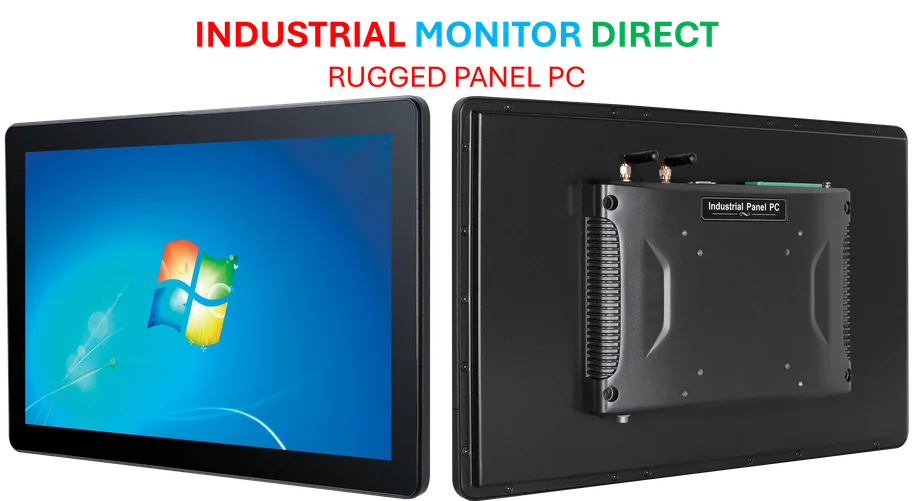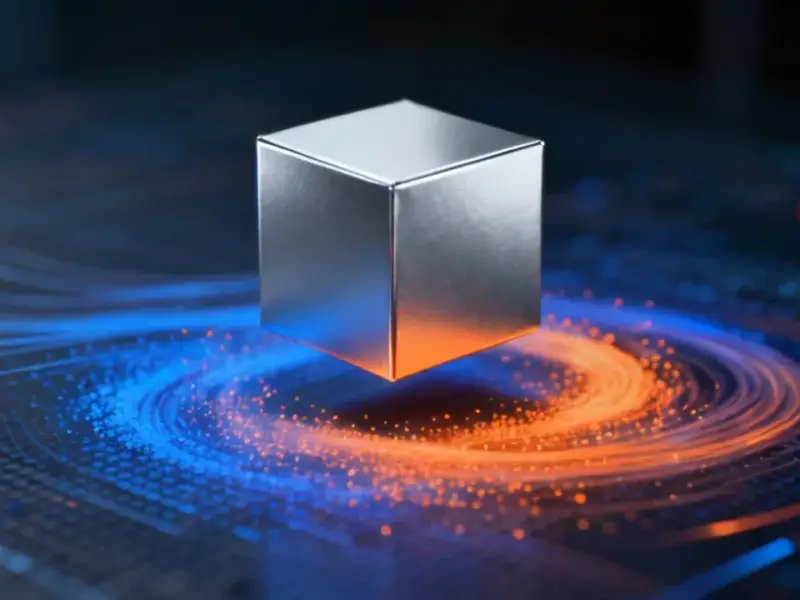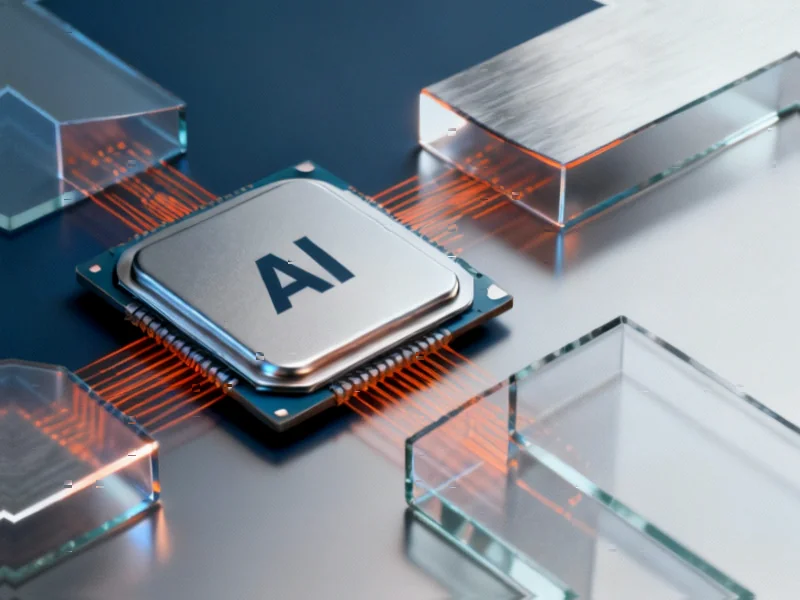According to MakeUseOf, Microsoft silently installed Copilot AI on Windows 11 PCs through a recent update, prompting initial skepticism from users who typically remove built-in Microsoft apps. The author discovered Copilot offers surprisingly capable features including launching applications, managing files, booking tickets, and using voice commands through natural language interaction. Copilot Vision allows users to share their entire screen for contextual help, while generative editing integrates with Photos app for AI-powered image cleanup. The assistant can search local files using descriptive language and supports connectors for Google Drive, Gmail, and Google Calendar integration. However, the free version limits image generation to once daily and lacks clear distinctions between free versus paid features.
The unexpected usefulness
Here’s the thing about Microsoft‘s approach with Copilot: they basically snuck it onto people’s machines, which normally would be annoying as hell. But in this case, it might have been a smart move. Most of us would have ignored it if we had to deliberately install yet another AI assistant. I mean, we’re already drowning in them – Google’s Gemini, Meta’s AI, ChatGPT everywhere. But Copilot’s deep Windows integration is what sets it apart. It’s not just another chatbot living in your browser. It can actually do things on your computer.
Where Copilot actually shines
The file search feature alone is worth paying attention to. Think about how many times you’ve wasted time digging through folders looking for that one specific photo or document. Being able to just say “find my picture from last year in a red hoodie” and having it actually work? That’s the kind of utility that moves beyond gimmick territory. And the voice recognition apparently feels more natural than other assistants, which is saying something considering Microsoft’s spotty history with voice tech.
But what really makes Copilot interesting is how it bridges the gap between cloud AI and local functionality. The connector support for Google services means you’re not locked into Microsoft’s ecosystem, which is surprisingly open for them. You can manage your Google Calendar, search through Drive files, all through natural language commands. That’s the kind of cross-platform thinking that could actually make AI assistants useful rather than just being tech demos.
The bigger AI picture
So where does this leave the competition? Google’s been pushing hard with Gemini, but they don’t have the same level of desktop integration. Apple’s playing catchup with their own AI ambitions. Microsoft’s advantage here is obvious – they control the operating system where most people do actual work. They can bake this stuff deep into Windows in ways that other companies simply can’t match.
The real question is whether Microsoft will actually commit to making this truly useful or if it’ll become another half-baked feature that gets abandoned in a couple years. They’ve got a history of both, honestly. Remember Cortana? Exactly.
Should you actually use it?
Look, if you’ve got Windows 11 and Copilot is already there, you might as well give it a shot. The Android version and iOS app are available too if you want consistency across devices. The limitations are real – that one-image-per-day cap is frustrating, and the free vs paid confusion needs fixing. But for basic productivity tasks, file management, and quick edits? It’s surprisingly competent. Just don’t expect it to replace your entire workflow yet.