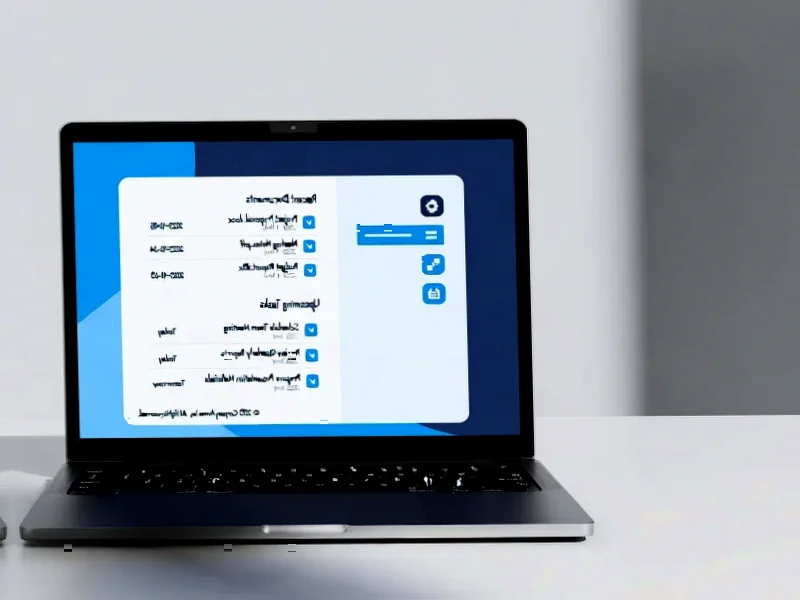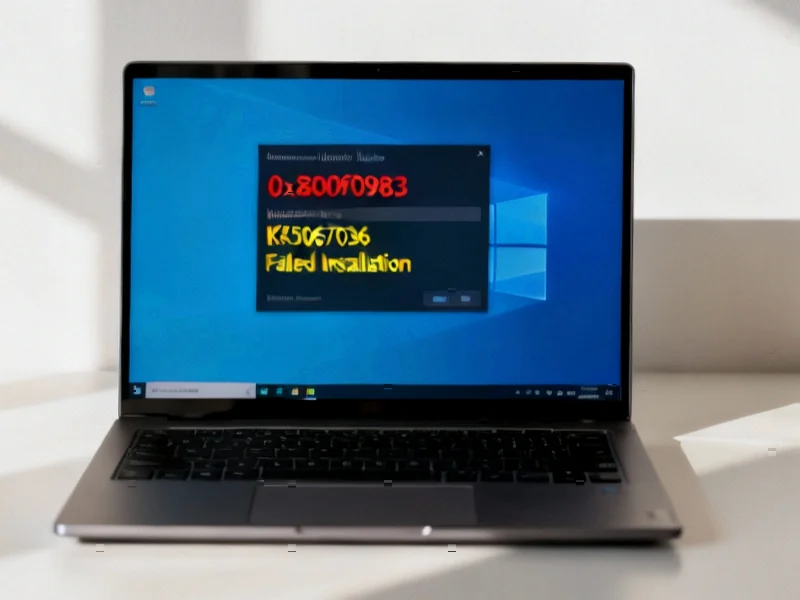AI Research Dominates Business Downloads as Real-World Impact Takes Priority
New analysis of business research downloads shows AI topics dominating real-world interest. Studies reveal 26% productivity gains for developers using AI tools and unexpected labor market insights from AI personality analysis.