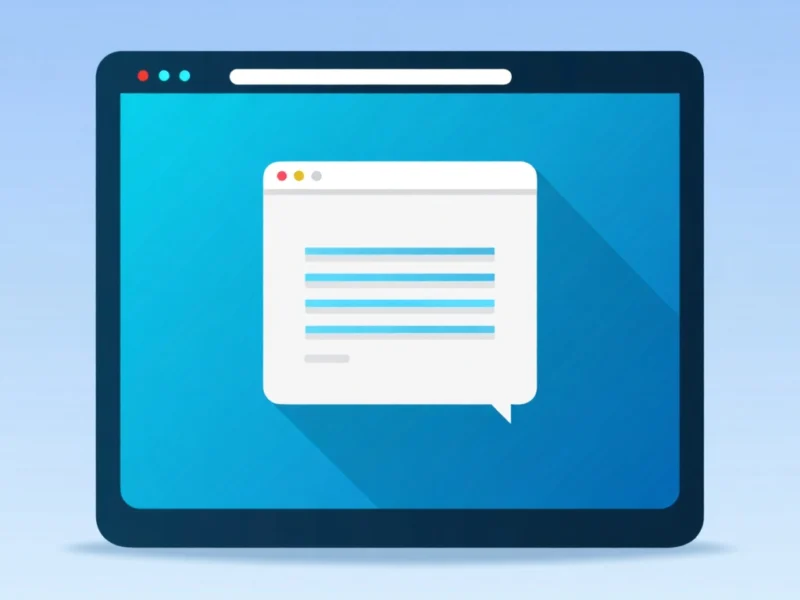Google Tackles Notification Overload with New Chrome Feature
Google is rolling out a significant update to Chrome that automatically revokes notification permissions for websites users haven’t interacted with recently. The feature, now available for both Android and desktop versions of the browser, aims to address the growing problem of notification fatigue that affects millions of users worldwide.
According to Google’s Chrome blog, the new functionality works similarly to how Chrome’s Safety Check already handles permissions for camera and location access. When enabled, the system continuously monitors user engagement with websites that have notification permissions and automatically disables alerts from inactive sources.
How the Automatic Permission Management Works
The implementation includes an ironic twist – Chrome will notify users when it disables a website’s notification permissions. Users can re-enable permissions through Safety Check or by manually granting them again when visiting the affected website. For those who prefer full control, Google provides an option to completely disable the automatic permission revocation feature.
Google’s support documentation explains that the system uses engagement metrics to determine which websites qualify for automatic permission removal. Factors include how recently users visited the site, whether they interacted with previous notifications, and overall browsing patterns.
The Data Behind Notification Fatigue
Google’s internal research reveals startling statistics about notification engagement. The company found that less than 1% of all notifications receive any interaction from users, highlighting the widespread nature of notification overload. This data comes from Google’s user behavior studies conducted across millions of Chrome users.
Perhaps counterintuitively, reducing overall notification volume actually improves engagement with remaining alerts. Google’s testing showed that when users received fewer notifications, they were more likely to interact with the ones that did come through, suggesting that quality trumps quantity when it comes to effective notification systems.
User Control and Customization Options
Despite the automated nature of the new feature, Google emphasizes that users maintain ultimate control over their notification preferences. The settings include:
- Automatic revocation – The default setting that removes permissions from disengaged websites
- Manual control – Option to disable automatic features entirely
- Granular management – Ability to review and modify permissions site-by-site through Safety Check
- Re-enablement – Simple process to restore permissions when needed
According to Statista’s mobile usage reports, the average user receives dozens of notifications daily, making intelligent management crucial for digital wellbeing. Google’s approach represents a shift toward more proactive browser management rather than relying solely on user-initiated changes.
The update continues Google’s broader initiative to enhance user privacy and reduce digital clutter, following previous features like Privacy Sandbox and enhanced tracking protection. As notification systems become increasingly sophisticated, automated management may become the standard rather than the exception in modern browsers.